

- Home
- Products
- PDF Converter Pro
- PDF to Word Converter
- PDF to Image Converter
- PDF to Excel Converter
- PDF to EPUB Converter
- PDF to HTML Converter
- PDF to Text Converter
- PDF to PowerPoint Converter
- Downloads
- Purchase
- Support
- Company


Need to retrieve keycode and upgrade your software, or cooperate with us? Welcome to our MicroPDF Support Center! Our friendly Support Team are ready here to help you with whatever you need. Please feel free to contact us, we will give you assistance within 24 hours!

The keycode should be sent to your licensed email address after your order is confirmed. If you couldn't register the software successfully, or have not received the registration code promptly, or even have lost your registration code, please send your licensed email address or order number to our email: sales@micropdf.com. We will check and resend registration code to you!

MicroPDF is committed to providing prompt and courteous customer support. If you have any questions about our products, license key payment, or any other issue relating to using the software, please contact us via: support@micropdf.com, and we'll get back to you within 24 hours. Free trial customers are also welcome to enjoy our effective One Business Day Email Service! Please do not hesitate to contact us.

We are keeping improving our software and upgrade regularly to keep your tool working smoothly. If you have purchased our software, you just need to re-download the software and upgrade to the latest version with your registration code. If you fail to update, please contact us at: support@micropdf.com.

Contact us via our email partners@micropdf.com if you require an evaluation copy of the software for review, screenshots, box or other artwork. You can publish MicroPDF products on your web site, in magazines and online resources, as well as place these software programs on CD / DVD (this does not include the license information).
Pre-sale Inquiry
 What is "Download Protection"?
What is "Download Protection"?For your information, Download Protection is offered and charged by MyCommerce, which is our partner in payment platform. And here is an introduction of Download Protection: With this service, MyCommerce retains a copy of your download, for a period of a year, should you need it again in the event of loss, a computer crash, virus, etc.
https://shopper.mycommerce.com/eds_new.html
Do I have to purchase this 'Download Protection'?
The short answer is NO. Once you purchase any product from our company, you can retrieve the download and registration information for the product you purchased for free. The only concern for you is that we always keep the latest version of the product on our server. If you only need to download the very version when you purchased at any time, then you can add this Download Protection as a plus.
What can I do if I don't want Download Protection?
You can simply remove this item by clicking the dustbin button in the shopping list. If you've charged by Download Protection,you can email to MyCommerce to ask for a refund.The contact is as below:
MyCommerce: ordersupport@mycommerce.com
How to get a refund of Download Protection only?
Please write an email to the payment platform.
MyCommerce: ordersupport@mycommerce.com
In the email, please specify your order ID. What's more, please specify that you just want Download Protection to be refunded and you want to keep the software meanwhile.
 Is there anyway I can evaluate before purchasing?
Is there anyway I can evaluate before purchasing?We provide the free trial version for most of our softwares online to help customers have a clear idea about the software before purchase.
In general, most trial versions have no functional difference from the registered versions. We provide trial versions with different restrictions on different products. You can check the limitation of the trial version in the tutorials and FAQ of each product.
Just download the trial version on our website to evaluate it, if you have any query, please feel free to contact us.
After you place the order successfully, we will provide the registration code to remove the limitations of trial versions.
 What is your Upgrade Policy?
What is your Upgrade Policy?We provide free life-time upgrades for most of our programs for our registered customers.
If this upgrade is not free, we will send newsletter to our registered customers. In this case, our registered customer can enjoy the major upgrade by paying a small upgrade fee.
If you need to upgrade your paid program to a more powerful program in our company, you can pay the price difference to get the powerful program. Please contact our support team and describe your situation clearly.
 Is it secure to purchase from your Website?
Is it secure to purchase from your Website?Our website is McAfee security scanned. No matter when you are browsing our website, downloading our products or purchasing online, your privacy is guaranteed by us. We cooperate with Digital River (MyCommerce) to receive payment. During the order process, SSL encryption is applied to protect all the data and information you provided for the order.
SSL Information Center: http://www.verisign.com/ssl/ssl-information-center/index.html
McAfee: http://www.mcafee.com/us/
 What is your License Policy?
What is your License Policy?Installation of the program purchased under a Single-User Personal License is restricted to one single personal computer owned by or under control of the license plus one additional computer also owned by the license, e.g.: One computer at home and another at work, or a desktop at home and a laptop at home. However, at any given time only one copy of the purchased programs may be in use.
For Personal Use: With Personal License, you can use the software in a business, academic, or government environment and you can only intend to use it for private or employment use exactly on the licensed computer. And you are preventing from selling, distributing or taking other ways to generate revenue directly with the output of the software.
For Academic Use: With Academic License, we offer discounts to a student or employee at a school or non-profit and government-run institutions for academic, research, instructional, and administrative use. Commercial use is prohibited.
For Commercial Use: With Commercial License, a natural person can use the software in a business, academic, or government environment. And free from the restrictions of using the output of the software for commercial uses, such as selling, distributing and other ways to generate revenue directly with the output of the software.
Multi-User LicenseA multi-user license means that the license can be installed on the specific numbers of computers entirely within your family, organizations and corporation within one particular specified location or on a network at a single site (e.g. office). According to the purpose of use, Multi-user lincese includes multi-user personal license, multi-user academic license and multi-user commercial license. Pricing for multi-user license depends on the number of end user and license purpose.Please send us your request via our Support Center.
Reseller DiscountWe welcome the opportunity to work with resellers and guarantee the best prices for them. To request a reseller discount, please submit a ticket with your detailed contact info via our Support Center.
For Personal Use:
With Personal License, you can use the software in a business, academic, or government environment and you can only intend to use them for private or employment use exactly on the licensed computers. And you are preventing from selling, distributing or taking other ways to generate revenue directly with the output of the software.
For Academic Use:
With Academic License, MicroPDF offers special discounts to students or employees at school or non-profit and government-run institutions for academic, research, instructional, and administrative use. Commercial use is prohibited.
For Commercial Use:
With Commercial License, you can use the software in a business, academic, or government environment with the specific end users. And free from the restrictions of using the output of the software for commercial uses, such as selling, distributing and other ways to generate revenue directly with the output of the software.
 Can I order a CD and how long can I get it?
Can I order a CD and how long can I get it?Yes, you can order a Backup CD of each product.
If you are placing the order via MyCommerce, please click the Add to cart button on the right to add a CD to your shopping cart.
After your order is successfully processed, you will receive a registration email. And the CD will always be sent within 24 hours (Monday to Friday) of the date once received the payment. It usually takes 4-12 business days to arrive.
If you have any questions on CD issue, please contact:
MyCommerce: ordersupport@mycommerce.com
Note: Please confirm the Shipping Information you provided is correct, all information could not be modified once payment is cleared. The order is immediately sent to the fulfillment agency and can no longer be changed by our system. If your package is not successfully delivered, it will be returned to the warehouse. And the platform doesn't sell the CD version separately!
For your reference: Our programs are upgraded at certain intervals by improving and adding functions. As our registered customers, you will receive the update email for lifetime for free.
Any further concern please contact us !
 Do you provide technical support for trial users?
Do you provide technical support for trial users?Yes, if you meet any technical problem when using the trial version of our products, please contact us to submit your queries. Our support team will answer your queries and try our best to provide the best solution for you in 24 hours (working days) or in 48 hours (weekend).
 Is it secure to buy the discount programs from the websites that are not yours?
Is it secure to buy the discount programs from the websites that are not yours?We have authorized our affiliates to sell our products, but we cannot ensure all the websites selling our programs are secure. Some people crack our products and sell them on the Internet. And we do not guarantee upgrades and support for any pirated software. If you find such a website, please provide us with the link for confirmation. As a good will, we'd like to provide some discount for you to purchase our software.
There is no problem to purchase our products from our affiliates, but if you are not sure whether they are our affiliates, you are welcome to contact us. We will provide the security purchasing link for you to purchase directly.
Payment & Refund
 What is your Refund Policy?
What is your Refund Policy?MicroPDF's products are provided as trial versions for downloading directly from our Website. By using these "try-before-you-buy" versions, you can make sure that they are compatible with your computer systems and satisfy all of your requirements before purchasing the full versions.
Due to the automated way that orders are processed and fulfilled, once an order is processed and the registration details and download instructions are issued, it cannot be canceled. Exceptions to the refund policy are handled on a case-by-case basis and only granted when emergency or extenuating circumstances exist.
Unaccepted Circumstances
We generally do not refund or exchange products in these circumstances:
Accepted Circumstances
Once your refund is issued, please:
1. Uninstall the software and remove it from your computer.
2. Destroy the disc and uninstall the software from your computer if you purchased a CD version of the product.
 How do I pay for the product with my bank card/credit card?
How do I pay for the product with my bank card/credit card?Please follow these steps:
1. Click Buy or Buy Now on the product page of our website, and you will see a product list page pop up.
2. Check the list to make sure that you select the items you want. Please notice that Download Protection is provided by the payment platform MyCommerce. With Download Protection, you can downlaod the program if you lost the download link. However, we, as a software provider, also provide the service to you, what's more, it is free! If you don't need this item, you don't have to buy it.
3. Click Secure Checkout, and the Web page will lead you to next page. Fill in your card information on the page, and follow the on-screen instructions to complete the order.
 What if I want to use the program on another computer but I bought a single-user license?
What if I want to use the program on another computer but I bought a single-user license?If you bought a single-user license, that means you are allowed to use the program on one computer. If you want to use the program on a new computer, please uninstall it from the old computer first, and then install it on the new computer.
But if you have a desktop PC and a laptop, and you don't use the program at the same time, you are permitted to install the program on the two computers. Please note our license policy as below:
Installation of the program purchased under a Single-User Personal License is restricted to one single personal computer owned by or under control of the licensee plus one additional computer also owned by the licensee, e.g.: One computer at home and another at work, or a desktop at home and a laptop at home. However, at any given time only one copy of the purchased programs may be in use.
 Why was I charged twice for one order?
Why was I charged twice for one order?In this case, first please check with your card bank again to see if it is the misdirection of the bill. If you are viewing an online statement, the pre-authorization and the split settlements might appear as separate line items. However,you have not been improperly charged. The pre-auth should expire quickly after the settlement, but how it appears on online statements is up to the business practices of the issuing bank.
If you pay with credit card, the following situations may cause you to be charged twice.
1. You might click the payment button twice on the final confirmation page.
2. You refresh the payment page during processing, which may cause you to be charged twice.
If you're charged twice for the same order, please contact our support team and attach the bill statement for reference.
 Why was I charged more than the price stated on the website?
Why was I charged more than the price stated on the website?As developer of the software, we only charge the price stated on our website. There are several situations that you might be additionally charged.
1. Registration Backup Service or Download Protection (EDS), which are offered by MyCommerce, in case customers forgot or lost their registration information when they want to re-install the program.
Related FAQ: What is "Download Protection"
How to get refund for EDS?
2. VAT. Our payment platform charges applicable sales tax for orders in Colorado, Georgia, Iowa, Illinois, Minnesota, Nebraska, and Utah. Sales tax is automatically computed on both product(s) and shipping costs.
Related FAQ: How to get refund for VAT?
Pursuant to the European Union Digital VAT Directive, as of July 1, 2003, European customers will be charged VAT (Tax) on all downloadable digital products and services, including software at 15%.
Related FAQ: Why was I charged twice for one order?
If you have any more concerns, please contact our support team.
Related FAQ: Which support ways do you provide?
 When can I get my money back after the refund request is approved?
When can I get my money back after the refund request is approved?Once your refund request is approved, it will take 3~5 business days for the credit to appear on your account. Sometimes during holidays it may take longer but it is not expected to take over 14 days.
Please allow 3 - 5 business days from this date for the credit to be applied to your account. Due to billing cycles, the refund may not appear on the same credit card statement as the original charge. If you are unable to locate the applied credit, please contact the issuing bank for further information regarding when it will be applied.
 What kinds of payment can I use?
What kinds of payment can I use?We accept payments by Credit Card, PayPal, Bank/Wire Transfer, Check/Money Order, Credit Card by Fax, and Invoice.
Below is a brief description of each option and the process to follow your order.
Credit Card: We currently accept Visa, Mastercard, American Express, Discover, Visa Check Card, Eurocard and MasterMoney. All orders are processed in real time and an email will be sent to you as confirmation of your purchase upon completion. This option is recommended and you can begin to download the software instantly. For all other options you will not receive your order until we receive payment.
Bank/Wire Transfer: Depending on your location, once you click "Place Your Order" a window of payment instructions will pop up on your monitor and an invoice will be posted to you. European customers who receive an invoice by postal mail may use the invoice to pay by bank/wire transfer or GIRO.
Check/Money Order: Once you click "Place Your Order" a window of payment instructions will pop up on your monitor. After choosing this option you will need to send a check or money order to the address listed on the final page. Your registration will not be complete until funds have been received.
Fax - Credit Card: Once you click "Place Your Order", a window of payment instructions will pop up on your monitor. The fax number will be presented at the bottom of the final page. Once we receive your completed information we will process the order as soon as possible.
Invoice: Once you click "Place Your Order" a window of payment instructions will pop up on your monitor. After you submit your order a printable invoice will be displayed in your web browser. After printing the invoice, you will then use it to remit payment to the address given on the invoice.
PayPal: Once you click "Place Your Order" you will be provided with information for making your payment by PayPal. By clicking on the "Buy Now" button on that page, you will be directed to the PayPal website to make your payment. Please note that you do not need to have a PayPal account to make use of this option. PayPal will also allow you to pay using a credit card.
 How to get a refund of Download Protection only?
How to get a refund of Download Protection only?The Download Protection is charged by the payment platforms such as MyCommerce, not us the software provider. If you want to get a refund of Download Protection, please write an email to the payment platform.
MyCommerce: ordersupport@mycommerce.com
In the email, please specify your order ID. What's more, please specify that you just want Download Protection to be refunded and you want to keep the software meanwhile.
For your information, Download Protection is offered and charged by MyCommerce, which is our partner in payment platform. And here is an introduction of Download Protection: With this service, MyCommerce retains a copy of your download, for a period of a year, should you need it again in the event of loss, a computer crash, virus, etc.
https://shopper.mycommerce.com/eds_new.html
 How can I get rid of Download Protection I do not need while placing the order?
How can I get rid of Download Protection I do not need while placing the order?If the order is placed on MyCommerce Order Form, you can remove the Download Protection or other items by clicking the dustbin button. If you need a CD backup, please click Add to cart button on the right-corner to add it.
By the way, Download Protection is charged by our payment platform, not by us. It enables you to download your purchased software version again in case of computer crash, virus, etc.You can view the detailed introduction of Download Protection form the website of MyCommerce here( https://shopper.mycommerce.com/eds_new.html ). While you will receive the update email for lifetime and retrieve the registration code for free.
 I purchased the wrong product by mistake. Can I exchange it for the right one?
I purchased the wrong product by mistake. Can I exchange it for the right one?We have two solutions here. You can choose one.
1. If you think you might use the "wrong product" in future, you can keep it and we will provide you free updates lifetime. And you can buy the "right product" with 20% discount.
2. You buy the right product first and then we will refund your money for the wrong one when we confirm the situation.
 Can I cancel my order after placing it?
Can I cancel my order after placing it?We are sorry that your order can not be canceled.
Due to the automated way that orders are processed and fulfilled, once an order is processed, it cannot be canceled. Meanwhile, as you may know, all our programs are try-before-buy version, which can help customers to evaluate the program at the extreme first before they purchase it. If you would like to request a refund, please see our Refund Policy.
 How can I know if my order is processed successfully or not?
How can I know if my order is processed successfully or not?Generally speaking, once the order is processed successfully, you will receive a confirmation email from the payment platform: MyCommerce. After this email, you will receive a registration email from us within an hour, please check both inbox and the spam folder to see if the auto-generated email is marked as spam.
You can go to the following links to confirm whether your order is successful or not:
MyCommerce: https://admin.mycommerce.com/app/cs/lookup
If your order is successful, but you have not received the registration email after 12 hours, you can try to retreive the registration code information from our support center. If it still failed, please contact our support team.
Note: To get prompt and specific support, please provide the Order Number and the email you used to place your order or attach the confirmation email from payment platform in your first email. This will help us locate your order soon.
 When will my credit card be charged?
When will my credit card be charged?Your money will not be charged until your order is processed successfully, otherwise nobody has the authority to charge your credit card for any purchase.
Registration
 How to upgrade my program and get a new registration code for the free upgrade?
How to upgrade my program and get a new registration code for the free upgrade?Our programs can check for updates regularly. For most programs, when a new version is available, an update dialog box will appear when you start the program, and then you can click Update or the download link to download the latest version.
 I have paid for the program, but why is it still showing as unregistered?
I have paid for the program, but why is it still showing as unregistered?1. Make sure you activate the program with your licensed email and registration code. Launch the software, go to the top menu, choose Software name > Register, you can check it there. After registration, the program will be registered as a full version.
2. If you want to remove the limitation of the trial version, such as watermark. You need to converter your original file again via the full version.
 What I intended to purchase is Product A, but I was sent a registration email for Product B?
What I intended to purchase is Product A, but I was sent a registration email for Product B?The registration email is sent automatically by our system according to your order and purchase information. It is hardly that we would send wrong product that customers did not order.
If you accidentally purchased the wrong software package ,we can not switch the order directly for you according to the purchase agreemet, but we can refund the wrong order for your after placing the right order. Please follow the three steps below and contact use with the confirmation number once they have been completed and we will issue a refund right away.
Step 1: Find the software program on our official website that you wish to purchase.
Step 2: Download the trial version and test to be sure it works properly on your system.
Step 3: Once you have ensured it is the correct product and everything works as you like, go ahead and purchase the software.
We will issue a refund of the wrong order after you email us the Order Number of the right order.
 What shall I do if I don't receive the registration code after placing the order?
What shall I do if I don't receive the registration code after placing the order?We suggest you confirm whether your order has been successfully processed by checking on:
MyCommerce: https://admin.mycommerce.com/app/cs/lookup
In theory, once your order is validated, our system will automatically send you a registration email containing the download URL. If you do not receive it on time, perhaps it is tagged as a SPAM or it's because of the delay of Internet or system glitches. Or, maybe the order failed to be processed.
You can retrieve the registration code via our online registration code retrieval system by submitting your Licensed email or Order number. If you still couldn't retreive it , please contact us.
If you buy our products from our resellers ,agents or eBay , we do not have the records in our order system. You couldn't retreive it in our support center ,either. Please contact the vendors from whom you bought our products. Or you can tell us your situation, and we will contact them for you. Please offer us with as much of the following information as possible so we may locate your order and assist.
- Order Number
- Name, Phone Number, and Email Address on the Order
- Date and Amount of the Charge
- Name of the Site the Purchase Was Made On
- Name of the Product(s) Purchased
- Description of the Charge on Your Credit Card Statement
 How to retrieve the registration code?
How to retrieve the registration code?If you didn't receive the registration code promptly;
If you couldn't register the software successfully;
If your lost your registration code due to the computer re-installation,etc.
You can retrieve the registration code via our online registration code retrieval system by submitting your Licensed email or Order number.
If you cannot get back your code via our system, please contact us for help.
Note: To get prompt and specific support, please provide the Order Number and the email you use to place your order or attach the confirmation email from payment platform in your first email. This will help us locate your order soon.
 What shall I do if the registration code is invalid?
What shall I do if the registration code is invalid? There are following possibilities to cause the failure:
1. Make sure the software you are registering is the software you've purchased.
2. You upgraded the software, but with the old registration code
The registration code you received from us is only valid for the version when you placed the order. If the software is upgraded, please go to our Support Center and retrieve the latest Download URL and registration code.
3. The registration code doesn't match the version
The registration code you've received from us is only valid for the latest version of the program. So please make sure you've downloaded the software from the Download URL included in the registration email.
4. Wrong spelling of your licensed email address or registration code
Both licensed email and registration code are case sensitive. Please copy them from your registration email and paste them into the proper text boxes in the registration window.
If the above is all correct, you still could not register the program successfully, please submit your ticket from our support center with the screenshot of the registration window .
Others
 How can I get an invoice?
How can I get an invoice?We provide an electronic invoice for every purchase. After your order is processed successfully,the payment platform will send a confirmation email. And you can click the link of the invoice in the email to print it by yourself.
If you lost the confirmation email, please get your invoice from the links below again:
MyCommerce: https://admin.mycommerce.com/app/cs/lookup
 Where can I express my complaint or compliment?
Where can I express my complaint or compliment?We provide free life-time upgrades for most of our programs for our registered customers. You can log in our Support Center to retrieve the latest download URL and corresponding registration information.
You could contact us to submit your compliment or complaint directly.
 How can I submit a review to you?
How can I submit a review to you?You are highly welcomed to submit a review to us. You could contact us to submit your review and we will consider your review for our future updates.
Most Popular
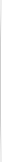
Latest Products
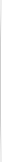
Common Features
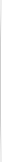
Shortcut to Support