

- Home
- Products
- PDF Converter Pro
- PDF to Word Converter
- PDF to Image Converter
- PDF to Excel Converter
- PDF to EPUB Converter
- PDF to HTML Converter
- PDF to Text Converter
- PDF to PowerPoint Converter
- Downloads
- Purchase
- Support
- Company




Sometimes you need to make minor changes to a PDF file. For instance, you may want to hide your personal phone number from a PDF file before uploading it online, or may want to annotate a page with notes and freehand drawings.
MicroPDF PDF Editor is designed for windows users to edit a PDF easily and efficiently. It provides complete functionality of editing, annotating, merging, and more on any PDF document. With this editor, you can edit, reflow and re-justify text, change fonts, color and sizes, resize, reposition and change images as you wish in a professional publishing application. You can edit PDF files' properties and securities as well.

Shop with Confidence



Most Popular
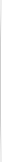
Latest Products
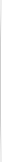
Common Features
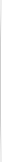
Shortcut to Support