

- Home
- Products
- PDF Converter Pro
- PDF to Word Converter
- PDF to Image Converter
- PDF to Excel Converter
- PDF to EPUB Converter
- PDF to HTML Converter
- PDF to Text Converter
- PDF to PowerPoint Converter
- Downloads
- Purchase
- Support
- Company




With MicroPDF PDF Viewer, you can do much more than just view PDF files! This best PDF reader helps you view, print, and comment on PDF documents. It can open and interact with all types of PDF content, including forms and multimedia. Best of all, the new OCR can recognize your image based/scanned PDF files to fully text searchable PDF files!
The Best PDF Reader to Do Much More Than Just View PDF Files!
New OCR
Flexible Editing
Navigation Panels
Use Less Disk Space
Security Support

Shop with Confidence



Most Popular
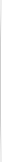
Latest Products
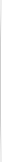
Common Features
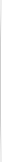
Shortcut to Support