

- Home
- Products
- PDF Converter Pro
- PDF to Word Converter
- PDF to Image Converter
- PDF to Excel Converter
- PDF to EPUB Converter
- PDF to HTML Converter
- PDF to Text Converter
- PDF to PowerPoint Converter
- Downloads
- Purchase
- Support
- Company




Sometimes you may want to convert DOC to PDF for better viewing, but you are tired of finding a suitable tool. Here I would recommend you MicroPDF DOC to PDF Converter!
This standalone software enables you to convert Word to PDF (or DOC to PDF), so you can handily reuse the content. The batch conversion of unlimited files saves a lot of time, while the converted PDF documents reserve every detail of source files. You can add watermarks, properties, security and page number in one step during the conversion process. The user-friendly interface makes it beloved by experts and green hands all over the world.

Shop with Confidence



Most Popular
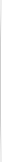
Latest Products
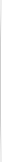
Common Features
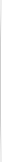
Shortcut to Support