

- Home
- Products
- PDF Converter Pro
- PDF to Word Converter
- PDF to Image Converter
- PDF to Excel Converter
- PDF to EPUB Converter
- PDF to HTML Converter
- PDF to Text Converter
- PDF to PowerPoint Converter
- Downloads
- Purchase
- Support
- Company




Want to convert PDF to Word document while all the contents, layouts and format are preserved? MicroPDF PDF to Word Converter is the best choice for you! It's an accurate and simple tool to help you easily edit or re-use PDF contents in Word even without reformatting or re-typing, which can really saves you time. As a standalone program, it doesn't require Adobe Acrobat or Acrobat Reader.
Convert PDF to Word
Support Encrypt PDF Conversion
2 Efficient Conversion Modes
New OCR
Other Features

Shop with Confidence



Most Popular
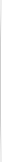
Latest Products
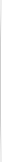
Common Features
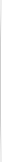
Shortcut to Support