

- Home
- Products
- PDF Converter Pro
- PDF to Word Converter
- PDF to Image Converter
- PDF to Excel Converter
- PDF to EPUB Converter
- PDF to HTML Converter
- PDF to Text Converter
- PDF to PowerPoint Converter
- Downloads
- Purchase
- Support
- Company


What is your Upgrade Policy?
We provide free life-time upgrades for most of our programs for our registered customers.
If this upgrade is not free, we will send newsletter to our registered customers. In this case, our registered customer can enjoy the major upgrade by paying a small upgrade fee.
If you need to upgrade your paid program to a more powerful program in our company, you can pay the price difference to get the powerful program. Please contact our support team and describe your situation clearly.
What is your Refund Policy?
MicroPDF's products are provided as trial versions for downloading directly from our Website. By using these "try-before-you-buy" versions, you can make sure that they are compatible with your computer systems and satisfy all of your requirements before purchasing the full versions.
Due to the automated way that orders are processed and fulfilled, once an order is processed and the registration details and download instructions are issued, it cannot be canceled. Exceptions to the refund policy are handled on a case-by-case basis and only granted when emergency or extenuating circumstances exist.
Unaccepted Circumstances
We generally do not refund or exchange products in these circumstances:
Accepted Circumstances
Once your refund is issued, please:
1. Uninstall the software and remove it from your computer.
2. Destroy the disc and uninstall the software from your computer if you purchased a CD version of the product.
Is it secure to purchase from your Website?
Our website is McAfee security scanned. No matter when you are browsing our website, downloading our products or purchasing online, your privacy is guaranteed by us. We cooperate with Digital River (MyCommerce) to receive payment. During the order process, SSL encryption is applied to protect all the data and information you provided for the order.
SSL Information Center: http://www.verisign.com/ssl/ssl-information-center/index.html
McAfee: http://www.mcafee.com/us/
What kinds of payment can I use?
We accept payments by Credit Card, PayPal, Bank/Wire Transfer, Check/Money Order, Credit Card by Fax, and Invoice.
Below is a brief description of each option and the process to follow your order.
Credit Card: We currently accept Visa, Mastercard, American Express, Discover, Visa Check Card, Eurocard and MasterMoney. All orders are processed in real time and an email will be sent to you as confirmation of your purchase upon completion. This option is recommended and you can begin to download the software instantly. For all other options you will not receive your order until we receive payment.
Bank/Wire Transfer: Depending on your location, once you click "Place Your Order" a window of payment instructions will pop up on your monitor and an invoice will be posted to you. European customers who receive an invoice by postal mail may use the invoice to pay by bank/wire transfer or GIRO.
Check/Money Order: Once you click "Place Your Order" a window of payment instructions will pop up on your monitor. After choosing this option you will need to send a check or money order to the address listed on the final page. Your registration will not be complete until funds have been received.
Fax - Credit Card: Once you click "Place Your Order", a window of payment instructions will pop up on your monitor. The fax number will be presented at the bottom of the final page. Once we receive your completed information we will process the order as soon as possible.
Invoice: Once you click "Place Your Order" a window of payment instructions will pop up on your monitor. After you submit your order a printable invoice will be displayed in your web browser. After printing the invoice, you will then use it to remit payment to the address given on the invoice.
PayPal: Once you click "Place Your Order" you will be provided with information for making your payment by PayPal. By clicking on the "Buy Now" button on that page, you will be directed to the PayPal website to make your payment. Please note that you do not need to have a PayPal account to make use of this option. PayPal will also allow you to pay using a credit card.
How can I know if my order is processed successfully or not?
Generally speaking, once the order is processed successfully, you will receive a confirmation email from the payment platform: MyCommerce. After this email, you will receive a registration email from us within an hour, please check both inbox and the spam folder to see if the auto-generated email is marked as spam.
You can go to the following links to confirm whether your order is successful or not:
MyCommerce: https://admin.mycommerce.com/app/cs/lookup
If your order is successful, but you have not received the registration email after 12 hours, you can try to retreive the registration code information from our support center. If it still failed, please contact our support team.
Note: To get prompt and specific support, please provide the Order Number and the email you used to place your order or attach the confirmation email from payment platform in your first email. This will help us locate your order soon.
Most Popular
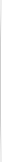
Latest Products
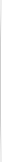
Common Features
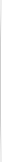
Shortcut to Support